Insurance Section Overview
Summary
The Insurance section is where company insurance details and policy documentation can be entered and maintained. Accurate and up to date insurance information enables Contractors to complete continuous assessments for site qualification. They need to know about the following policies if held:
- Public Liability
- Product Liability
- Employers Liability
- Professional Indemnity
- Contract Works
Questions relating to ‘Insurer Name’, ‘Policy Number’, ‘Limit of Liability’, ‘Policy Excess’ for example are listed and each policy tab has a Document slot to upload policy documentation. The completion guidance, will help to update the section in full in order to submit your profile.
Many contractors require supply chain member insurance policy information to be ‘validated’ by an Insurance Broker. Depending on the Client requirements, the completion guide in ‘And Finally…’ will prompt when an Insurance Validation is required in order to submit a Profile to them. More information about this is available in the ‘Related Topics’ at the bottom of the page.
Getting Started…..
Clicking on the ‘Insurance’ section displays the tabs to be worked through. The completion guidance will indicate which policy tabs have missing or expired information. Clicking each tab displays the all the policy questions.
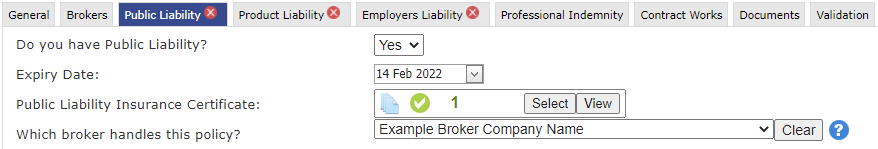
This image example shows the top of the ‘Public Liability’ policy panel and has been completed and states:
- ‘Yes‘ to having Public Liability, so all of the policy questions will need to be answered, either by yourself or your Broker.
- Answering ‘No‘ here notifies the system that the policy details do not need to be completed.
- The Expiry date is in the future. Any expired dates will need to be updated.
- The ‘Green Tick‘ shows there is a document uploaded in the document slot. The ‘View’ button displays the document currently selected and a new document can be uploaded in the usual way.
- The broker question field is a drop down, prompting a selection to be made from the Broker(s) entered in the previous ‘Brokers’ tab.
- ‘Blue Question Mark‘ icons are available to give more information and guidance on specific questions.
Related Topics:
Updating Insurance Information
Requesting Validation
Broker Validation Process
Importing Validation
Adding/Updating Insurance Brokers
Removing Insurance Details
Document Overview





