Requesting a Company Data Review
Summary
The Data Review module acts as a pre-approval check of your supply chain. The contents of every profile is reviewed making sure information such as Insurances have been validated and accreditations are genuine. Our Support Team will review every submission, request updates on your behalf where necessary, and rate the data provided based on its quality.
How To
1. Please login via the Contractor logon and search for the company that requires a Data Review. Once the Company is shown in the search results grid, select the company and the right hand panel will appear.
2. Click ‘Edit’ next to User Fields
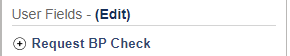
3. Change the value for ‘Request BP Check‘ to ‘Yes’ and click ‘Ok’. This will trigger the User Field ‘Assessment Stage‘ to change to ‘Assessing‘ and also an email to notify the BP Support Team a Data Review is required.
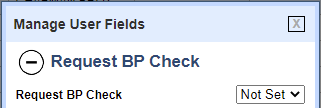
When Complete . . .
When the Data Review has been completed by the BP Support Team, the following User Fields will update to show the current status:
- ‘Assessment Stage‘ to ‘Complete‘.
- ‘Assessment Result‘ will be the corresponding rating applied when the Data Review was performed.
- ‘Last Reviewed Date‘ will be the date of the approval rating.
- ‘Supply Chain‘ will be ‘Yes‘.
If additional profile information is required from the Subcontractor, the Support Team will send an ‘Update Request‘ on behalf of the Contractor. The update request information can be viewed via ‘View Request History‘ option.

If complete and a rating is set, the ‘BPL Approval‘ will update to ‘Approved‘ and the review date will be set to the soonest expiring document that is included in the check. An email will then be sent to the Database Administrator to advise that an ‘Overall Approval‘ can be completed.
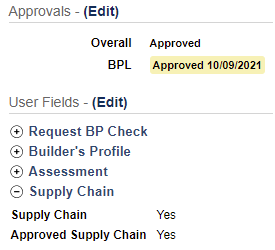
Once the ‘Overall approval‘ has been changed, the user field for ‘Approved Supply Chain‘ will change to ‘Yes‘.
If the ‘BPL Approval‘ changes, the ‘Overall Approval‘ will become ‘Not Approved‘ and the Data Review begins again.
Troubleshooting
- To view the status of any requested companies, head to the ‘Assessment Overview‘ Dashboard on the Main Menu. This gives an overview of the current status of the companies that BP have requests for. View the ratings of the Approved companies and the stages of all requests. Also view Request Limit and Renewal Date.
- If no response has been received from the subcontractor following the contact procedure, the user field ‘Not Submitted – Back to MC‘ will be set to ‘Yes‘ by the Support Team, and an email will be sent to the Assessment Manager to notify them. They then have two options; Suspend the assessment by setting the ‘Assessment Suspended‘ user field to ‘Yes‘, or contact the Support Team to re-start the contact procedure.
Please contact our Main Contractor Services Team on 01305 898792 or mcs@buildersprofile.co.uk if you would like further assistance or have any questions.





