CAS Membership
To Be completed
Summary
Contractors requiring ‘seamless’ integration with their own supply chain & compliance systems – and auditing partners, are easily accommodated. The Builder’s Profile question-set is PAS91 compliant and the service designed to allow effective standards-based integration with your systems at minimal cost.
How To
For this example we’ll look at the Premium Member Profile – ‘Staff’ section.
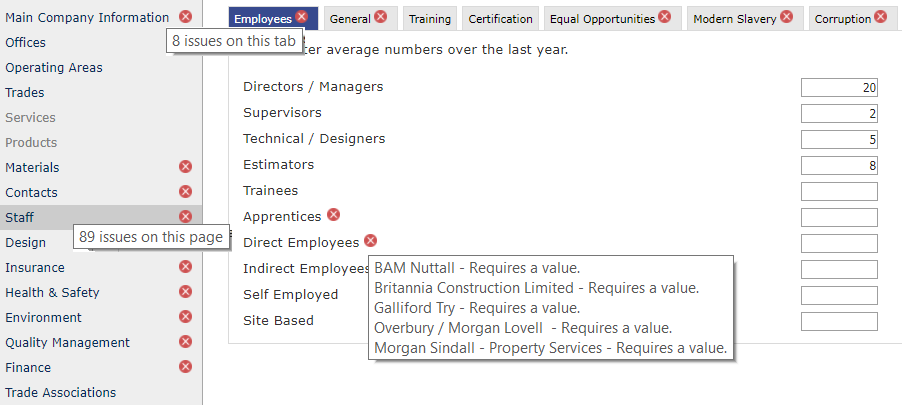
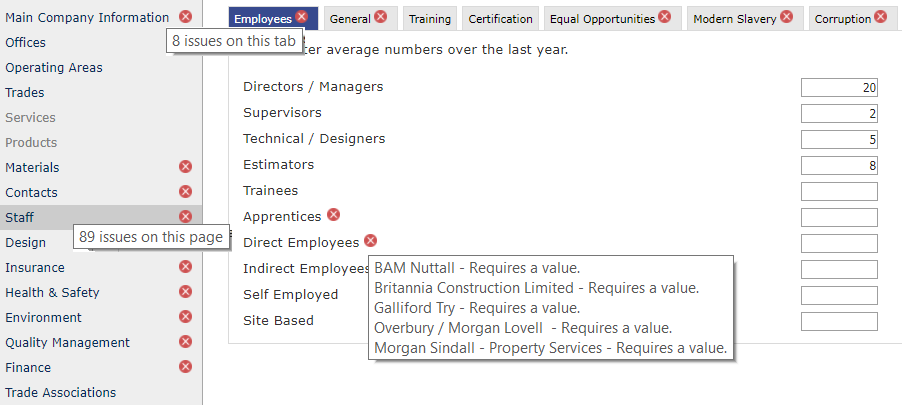 Builder’s Profile empowers main contractors, clients and their audit partners to collaborate and to collect, share, review and maintain supply chain information. Contractors can invite their supply chain to use Builder’s Profile and simply source new suppliers.
Builder’s Profile empowers main contractors, clients and their audit partners to collaborate and to collect, share, review and maintain supply chain information. Contractors can invite their supply chain to use Builder’s Profile and simply source new suppliers.
There are still some questions requiring answers and five tabs showing as uncompleted as the red crosses are still in place.
1. On the the Dashboard choose the new client from the un-selected list.
2. Click on the new client ‘Edit’ button. (The next page may prompt to ‘Continue maintaining multiple profiles’ or Upgrade to Premium selection.)
3. Next – the ‘Please select a Profile Source’ page appears and the drop down shows the options available:
Trouble shooting
Hovering over the crosses give us a breakdown of specific completion issues:
- Staff Page – 89 Issues
- Employees Tab – 8 Issues
- Direct Employees – Lists all clients that require that question completed
Related Topics:
Related Topic Link
When uploading documents named the same as documents existing in the library, they do not overwrite but are added as duplicates.
There is no facility to delete documents from the Document Library. Main contractors only see the documents displayed within the Document slot. If specific documents need removing from the library, please contact the Support Team who will be happy to discuss the options available.
Related Items:
View A Document
Upload a New Document
Document Status and Confirming Files
Related Items:
Document Overview
View A Document
Upload a New Document
Document Status and Confirming Files




